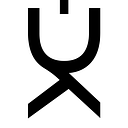A quick guide to help you configure your node to run a Geth pruning script
- Please first see Rocket Pool documentation on this topic here: https://docs.rocketpool.net/guides/node/geth-pruning.html
- Ensure your system is up to date. Run
sudo apt updateand then sudoapt dist-upgradeto install any updates. More info here. - If not installed already, we’ll need to install ZSH. You can check if it is installed with
zsh — versionIf not installed, go ahead and issue the following commandsudo apt-get install zsh - To create the script file, start by opening your text editor and paste in the sample script provided in the Rocket Pool documentation. In screenshot 1 below we’re using Midnight Commander (you can install with
sudo apt-get install mc). Note, the documentation states that the script only works on ARM devices. It will work for X86 if ZSH is installed, which we did above. Paste in the sample script from the Rocket Pool documentation - Update the script if necessary, such as adjusting your disk path. The script should work for most as-is
- Save the script — this will create our file. We’re using the path and title as suggested in the Rocket Pool documentation in example screenshot 2 below. Exit your text editor
- Run the script using the zsh command followed by the path and filename of the script we created. In our example this is
zsh ~/prune-geth.sh - Confirm the path is correct and script will run. The time to run this script will vary depending on how long your node has been running and time since your last pruned. It can take as little as 20 minutes or as much as 5–10 hours. My suggestion is to run this script on a regular basis, such as quarterly